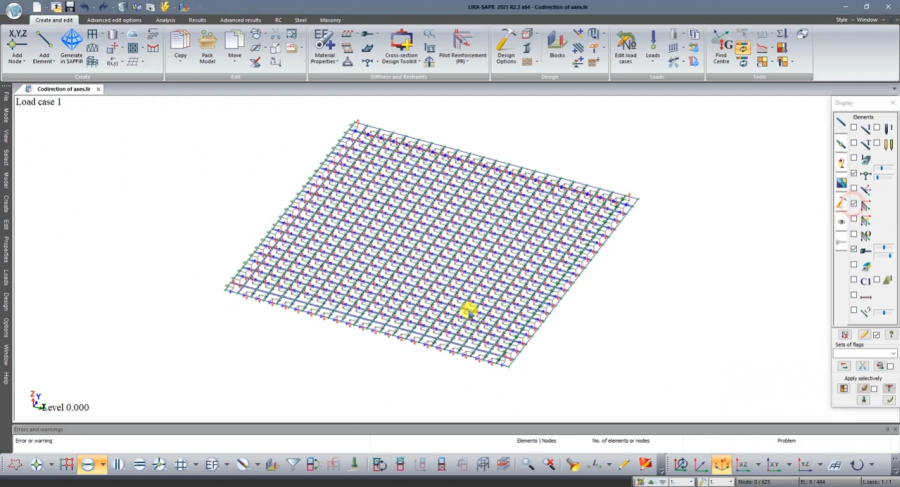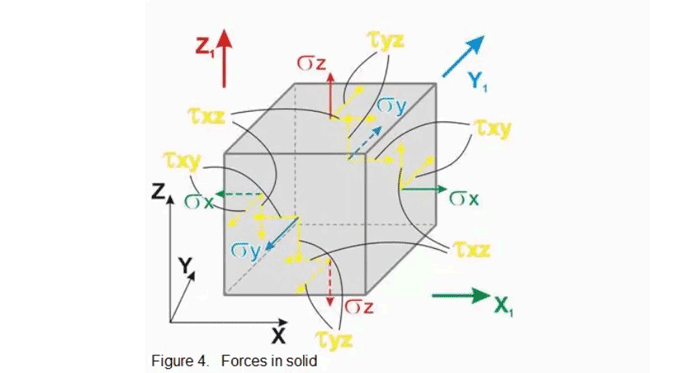- 4 March 2024
- Oleh Palienko Oleksii Bashynskyi
Types of Pilot Reinforcement (PR) in LIRA-CAD module: pattern of reinforcement in a column in two layers
Suppose we have to make the automatically generated PR types come from the LIRA-CAD module to the LIRA-FEM program; in these PR types, the reinforcement pattern is arranged in two layers.
LIRA-FEM plugin in Revit helps our users to transfer model directly to LIRA-FEM or via SAPFIR, perform analysis and return reinforcement results back in Revit.
- 5 July 2022
- Oleksii Bashynskyi
Load case, loads
- 5 July 2022
- Oleksii Bashynskyi
Load case, loads
This videoguide answers the questions: What is load case and how to assign loads?
- 5 July 2022
- Oleksii Bashynskyi
Stiffness
- 5 July 2022
- Oleksii Bashynskyi
Stiffness
This videoguide answers the questions: What is stiffness? How to add and assign steel and reinforced concrete (RC) stiffness?
- 5 July 2022
- Oleksii Bashynskyi
Offsets for bars
- 5 July 2022
- Oleksii Bashynskyi
Offsets for bars
This videoguide answers the questions: What is offsets and how to assign them to bars?
- 2 June 2022
- Oleksandra Artamonova Oleksii Bashynskyi
BIM technology for analysis of large panel buildings in LIRA-FEM software
Options for quick generation of large panel building. The 'Joint' tool and its functionality in SAPFIR module of the program. Special features for analysis of large panel building.
Dynamic link with other programs through DXF, IFC and SAF formats. Generator system for simulating complex structures. SAPFIR plug-in to Rhino and Grasshopper. BIM integration between SAPFIR and Allplan through IFC format.
This video demonstrates the procedure for coordinating the local axes of plate elements. This procedure allows to obtain forces and stresses oriented with respect to the coordinated local axes as a result of the analysis.
- 2 August 2020
- Oleksii Bashynskyi
LIRA-CAD Lesson 3: Creation of the architectural model of the building (2nd part)
In this video guide, we will complete the creation of architectural model of multi-storey building.
- 1 August 2020
- Oleksii Bashynskyi
LIRA-CAD Lesson 2: Creation of the architectural model of the building (1st part)
In this video guide, we will start the creation of multi-storey building.
- 27 April 2020
- Oleksii Bashynskyi
LIRA-FEM Lesson 7: Analysis results
- 27 April 2020
- Oleksii Bashynskyi
LIRA-FEM Lesson 7: Analysis results
In this video guide we will talk about analysis results, namely: Deformation of scheme, Displacements in nodes etc.
In this video guide we will perform coordination for local axes of finite elements for correct display of analysis result. Also, we will get acquainted with sign convention in Lira-SAPR Help.
- 13 April 2020
- Oleksii Bashynskyi
LIRA-FEM Lesson 5: Restraints and hinges
- 13 April 2020
- Oleksii Bashynskyi
LIRA-FEM Lesson 5: Restraints and hinges
In this video guide, we will learn, how to perform following operations - setting restraints on nodes, setting restrains on 1-node finite elements...
- 9 April 2020
- Oleksii Bashynskyi
LIRA-FEM Lesson 4: Stiffness
- 9 April 2020
- Oleksii Bashynskyi
LIRA-FEM Lesson 4: Stiffness
In this video guide, we will learn main types of stiffnesses of finite elements, which are used in analysis in Lira-SAPR program.
- 25 March 2020
- Oleksii Bashynskyi
LIRA-FEM Lesson 3: Loads
- 25 March 2020
- Oleksii Bashynskyi
LIRA-FEM Lesson 3: Loads
In this video guide, we will learn main loads on nodes and elements, which are used in analysis in Lira-SAPR program.
In this video guide we will learn main finite elements, which are used in analysis in program Lira-SAPR.
In this video guide, we will learn the interface of the program LIRA-SAPR, and also perform the calculation of the beam on two supports with a uniformly distributed load.
- 21 February 2020
- Oleksii Bashynskyi
LIRA-SAPR: Step by step guide
- 21 February 2020
- Oleksii Bashynskyi
LIRA-SAPR: Step by step guide
Step-by-step guide for novice users of the LIRA-FEM software, which reveals the basics of finite element analysis.
- 21 January 2020
- Oleksii Bashynskyi
SAPFIR: Step by step guide
- 21 January 2020
- Oleksii Bashynskyi
SAPFIR: Step by step guide
Step-by-step guide that describes the full cycle of building design, namely creation of architectural model, its conversion into an analytical model, analysis and design, issuance of design documentation by using LIRA-CAD and LIRA-FEM software packages.
Within the framework of building information modeling (BIM) concept, two-way integration of Autodesk Revit - LIRA-FEM - Autodesk Revit is implemented.